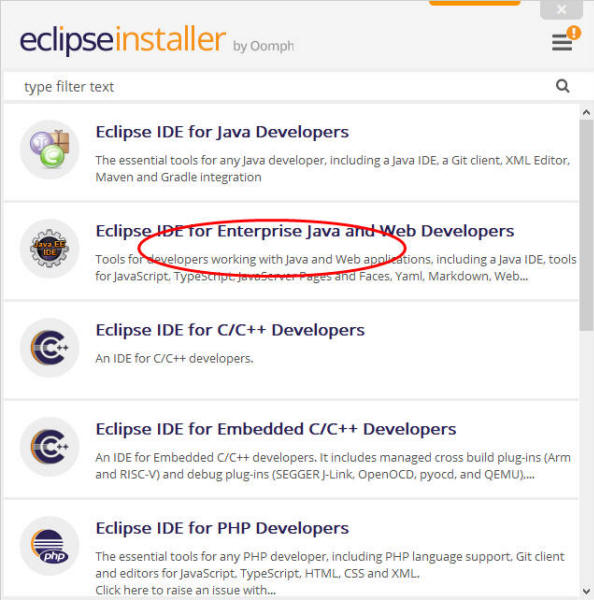
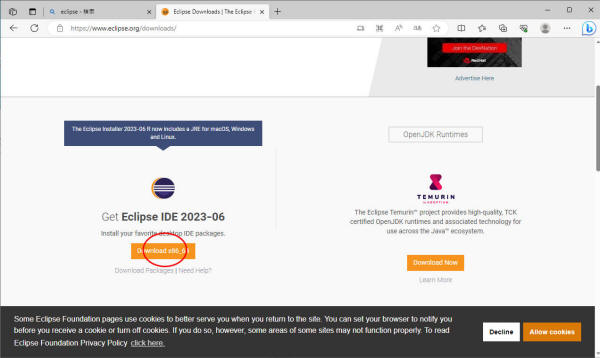
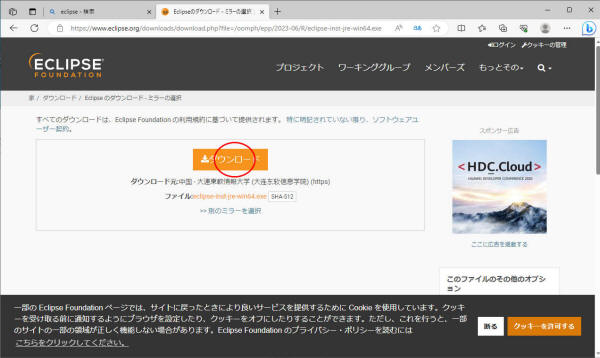
eclipse-inst-jre-win64.exe を実行
C:\eclipse\jee-2023-06 を事前に作成して
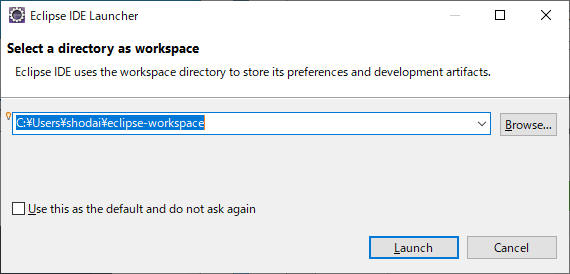
| 日本語化を行う |
pleiades-win.zip を展開する
plugins と features ディレクトリ (フォルダ) を Eclipse のディレクトリにコピー
eclipse.exe -clean.cmd
も eclipse.exe と同じフォルダにコピー
eclipse.ini ファイル の末尾に 以下の2行を追加
-Xverify:none
-javaagent:plugins/jp.sourceforge.mergedoc.pleiades/pleiades.jar
日本語化の初回のみ eclipse.exe -clean.cmd を実行
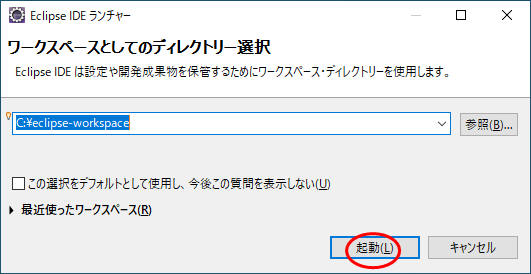
日本語化できたけどー
ヘルプの文章は英語のままなんかなぁ